 Back to Resources
Back to Resources
Visualising the work is one of our core techniques to help teams achieve Agility. While this usually starts with the day-to-day outcomes and tasks that teams are focused on, a significant benefit to an organisation is when you can visualise the strategic decisions.
The first realisation for a team is that they can now picture the volume of simultaneous work they’re trying to get through and see why they’re getting so distracted and overwhelmed.
Once a team settles into that immediate view of their work, the next step is to get a broader perspective. There are many ways to visualise this longer view; a common one is Jira Roadmaps, but this planning can also do it with a simple old Post-it note.
Why Use Roadmaps
The purpose of visualization is to promote conversation around the work. A critical conversation is understanding what the end of a piece of work looks like to be able to discuss the end date. What is the definition of done for the Epic you’re discussing, and can it be broken down into smaller iterations for better progress?
If the team is not fully end-to-end capable, visualizing the position of larger pieces of work also opens up discussions about dependencies. This discussion will highlight what other elements are needed from other teams to complete the work and start the conversation with those teams to enable progress.
A team’s deliverables will sometimes require different capabilities to join the team. Sometimes referred to as Travellers, people who are not fully dedicated to one team can move between multiple groups as needed. A roadmap helps teams plan when Travellers are needed and effectively utilize their capabilities. Our Agile Transformation Services assist in this planning process, ensuring teams are well-prepared and aligned.
Using Jira Roadmaps
If a team uses Jira, then Jira Roadmaps is a logical step, a timeline view of the Epics in a team’s Backlog. This view helps teams visualize when the larger pieces of work could start and when they estimate they will end. To avoid getting too granular, the group estimates the number of sprints to get to the outcome rather than using days or specific dates.
A simple click and drag on either the start or end of the Epic make it easy to manage timings, but its power is using those timings to prioritize the epics.
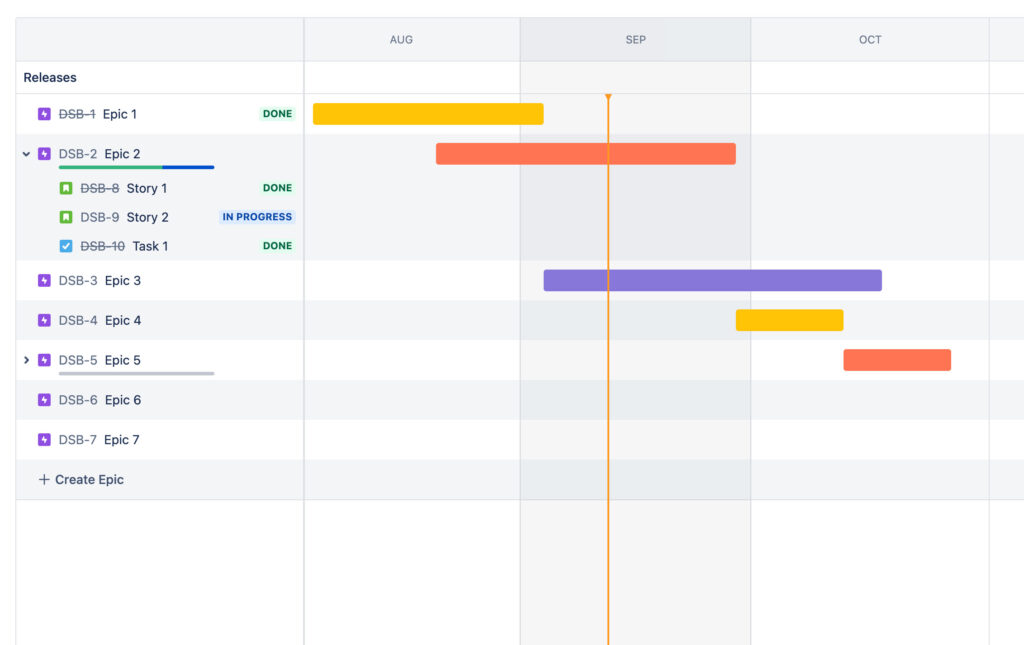
While you can then allocate the child Stories and Tasks for each Epic into each Sprint, the team will need to decide if this is getting too granular or if the work is structured enough to benefit. The most significant benefit is that the Epics are now in priority order in the Backlog and Sprint views.
Using Miro or Post-it Notes
While Jira is widespread, taking people out of the day-to-day tool can be productive. If the team is virtual, using Miro will help them connect and plan using a platform with limitless options. If the group is face to face, then the trusty old PostIt note is just as good.
To get started, create a simple grid of Sprints vertically over 90 days and then initiatives or epics horizontally. You can then use PostIts to represent the Stories or outcomes of each Epic in the sprints that best suit the delivery.
As you discuss the delivery of team items, you can shift the arrangement until the team has confidence in the plan and the plan ladders to delivering on the organisation’s initiatives and objectives.
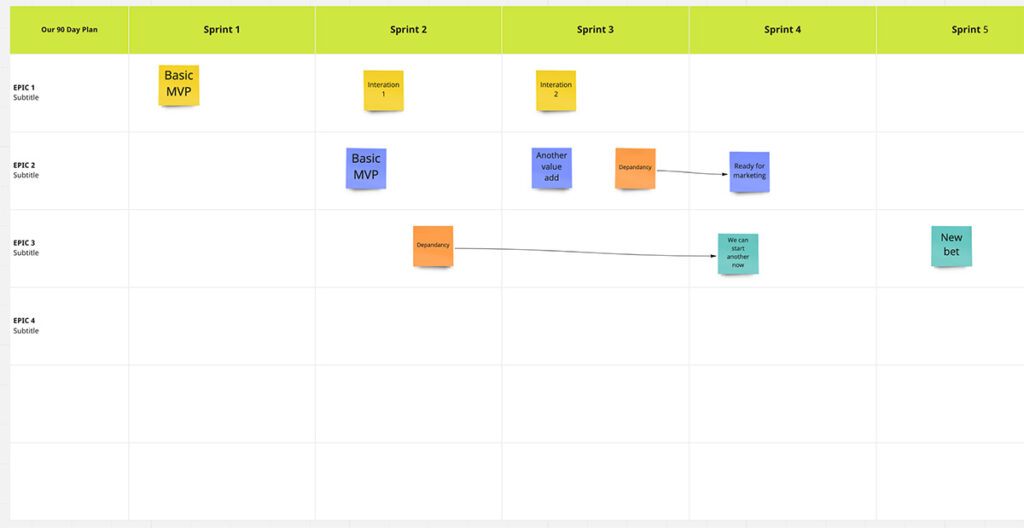
What decisions it drives, and when do you use it?
The purpose of these processes and tools is to help the organisation ultimately make decisions, and create focus on the most meaningful and valuable work.
When teams struggle to deliver, it is pretty often because they are trying to do too many things at once. Visualising their WIP helps them decide what they need to focus on and what to prioritise.
The outcome of this planning should be a prioritised list of epics, mapping known dependencies and a roadmap of sprints.
How it connects with the Sprint board and Backlog
With this roadmap in place, the teams can adjust their Backlog and define Sprint Goals for the 90 days. The initial sprints will be more defined, while the later sprints in the quarter will continue to evolve.
As the teams move through the 90 days, the road map will help them remain on track with the initial plan; however, they will also remain flexible to the change as they discover information.
The Product Owner and team work collaboratively to update the roadmap, and the PO can then update stakeholders on progress.
Need Help?
If you need assistance in enabling your teams to become more strategic in their planning, reach out to us. Our Business Transformation Consultants guide your teams toward the most valuable work.
1300 550 887





