 Back to Resources
Back to Resources
The Covid lockdown challenged our traditional way of working, physically being in the building, while many of us were working from home.
There are pros and cons to this situation but it does mean teams will need to have a discussion on how they’re going to work together in this scenario.
If you need help facilitating these discussions or sessions reach out to us here.
https://youtu.be/Bg3ri3OQLbY
Prepare yourself first

If you dress at home like you are about to go out for a jog, you’re telling yourself it’s okay to be “relaxed, casual and to a degree… unprofessional”. By dressing like you are going to be in the office, you are telling yourself and everyone around you that you mean business!
Prepare your schedule
If you have other people working at home (or just home in general), you need to share with them upfront that while you are in this physical space, you are mentally in your workspace. People will naturally want to ask you to do things with them and around the house. With occasional exceptions, within work hours you are working. Not free.
Prepare a schedule for yourself, outlining when you are going to start work, finish, take breaks and ensure you allow time to catch up with colleagues in this schedule. At work, you get to brainstorm and be creative together. At home, you need to work harder on this.
With that said; Include time to speak together as a team – to discuss what your priorities are, and if you need help from one another. Arrange this in advance and then be on time.
Take real breaks during the workday

Along with keeping a real schedule to make sure your work-from-home arrangement remains productive, you need to take real breaks during the day to make sure it stays manageable.
Also, don’t do work at your desk while eating, because you need a break just like when you’re in the office.
Prepare your workspace
Some of you will be fortunate enough to have a special place at home (a home office) to work from, away from the rest of the people who live there. But many will not.
So before you begin, think about your working conditions. if possible create a dedicated workspace, even if you put it all away at the end of each day. Always put your computer, phone, papers, and coffee cup in the same place on your table and your workspace appears.
However, you establish a workspace at home, keep it as consistent as you can. Just like in the office.
Prepare a list

When preparing to work from home, start by creating a list of all the things you need to do. Then respect the list!
People around you (and yes especially you)… will try and add things in there that you normally do not have on your workday list. Like Ironing, Washing, etc. There are a million projects you could probably tackle around the home right now, but here’s the thing: you’re at work.
Use Trello to organize your workload and coordinate daily tasks with your manager and colleagues. As an Agile Coach Australia, I recommend speaking with your clients and peers to ensure you have a prioritized list of activities to complete each day. Share this list with others to maintain alignment and productivity.
Of course you can take some advantages of working from home to get your ironing or washing done, you have a little extra time before work and after work to get these things done (as your not travelling to get to the office).
However, unless you had plenty of free time during the day when you were in the office, it’s unlikely that you have that flexibility at home either during working hours. Keep the work hours for work, take advantage of the travel hours.
Be healthy

Breaking up your work-from-home work day with fresh air and getting the blood moving (as at a gym) is essential for keeping your workdays low stress and even enjoyable.
Without the proximity of colleagues who can often offer respite from the grind of work, taking a walk or going for a run or bike ride are great ways to reinvigorate yourself. Or, as I do, you can use afternoon exercise to transition out of working: When I return to my house after my jog, the workday is over and I’m just home.
Also, make sure that where you choose to work at home has good, natural light. This will help increase your energy, reduce eye strain, and keep you better focused.
If you can’t get natural light, think about swapping out your light bulbs or get a bright desk lamp that produces full-spectrum light similar to that of natural sunshine to enhance your working conditions.
When the working day is over, it’s over!
Obviously, if you follow the tips above, you will be very productive. But don’t allow yourself to just “keep going”. Set an alarm for when your workday finishes. I suggest using the “Apple sleep” tool to set a quiet warm pleasant music to start when the workday is finished. This will let you know you’re done. And when you’re done… it’s over. Get out and join the world.
Other considerations
You have gained valuable time back when working from home. There is no “Travel time” to work and back. If this has saved you an hour each way, that’s two hours you now have that you usually don’t. DO NOT use that for more work. Use that for you and your family. This is is the BENEFIT of working from home so make sure you take advantage.
Working with others
Video Calls
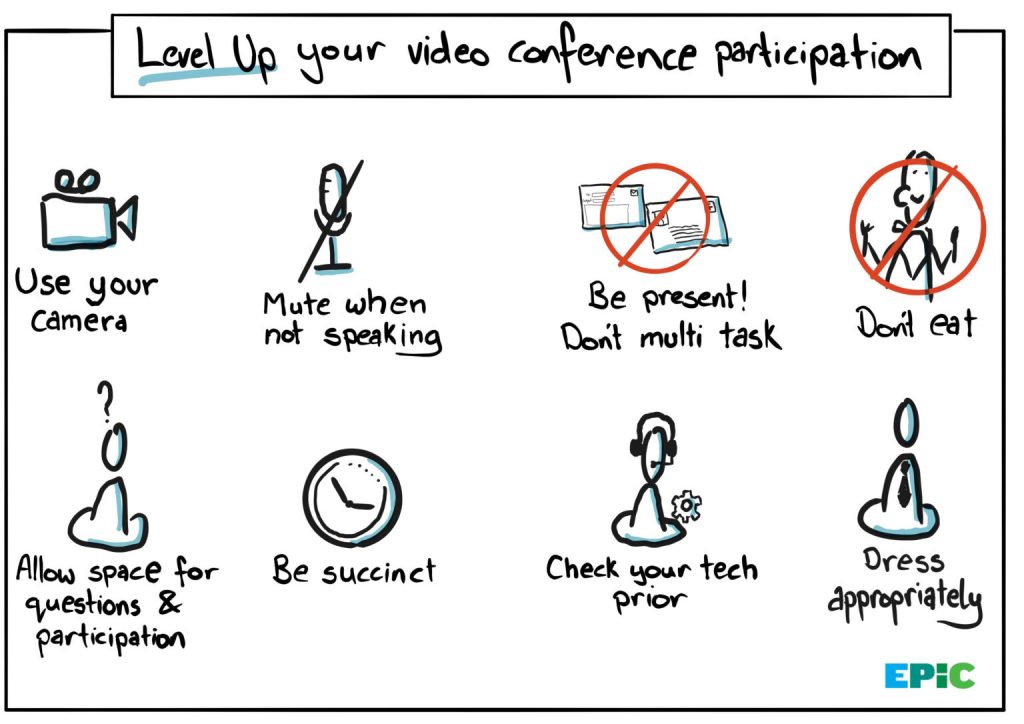
- Remove the frustrations of people not being able to hear each other
- • Try a multi-directional speaker
- • Ask everyone to mute while not the speaker. This also gives you the advantage of seeing when someone wants to speak if they ‘unmute’
- Everyone getting a chance to speak / be heard
- • Have a facilitator! Someone who monitors the video and conversation to see who would like to talk, or who hasn’t talked and give them an opportunity.
- • Agree upfront how we let each other know if we want to talk, some systems have options for this, or if video call might be as simple as raising a hand so we don’t risk overlaps
- • Try and encourage everyone to pause after someone has spoken just in case the line has lag, it also reduces people accidentally talking over each other.
- Everyone understanding what’s being said
- • All the tips in the world may not solve a bad line, so think about what pictures you can use to tell the story
- • Use an online collaboration tool, so people can interact with content and see notes being taken live to keep the conversation on track. Google Jamboard, Microsoft Whiteboard and Miro are some popular options.
- Keeping the session on track
- • Did I mention facilitator?
- • Plan your session even more thoroughly than you might for a casual catch up, be clear on the decisions needed, and have a structured flow that everyone is aware of, to work through section by section to avoid jumping around, diving down rabbit holes, and creating sideline conversations.
- • Set expectations that you’ll be honouring the time-box and start and wrap on time. If people arrive late online you lose energy and focus, while people wait for latecomers to dial in and sort out their microphone. Create a good habit of starting and finishing on time.
Social Contract
One of the best ways of discussing and agreeing on the expectations discussed above is through a facilitated session to create a ‘social contract.’
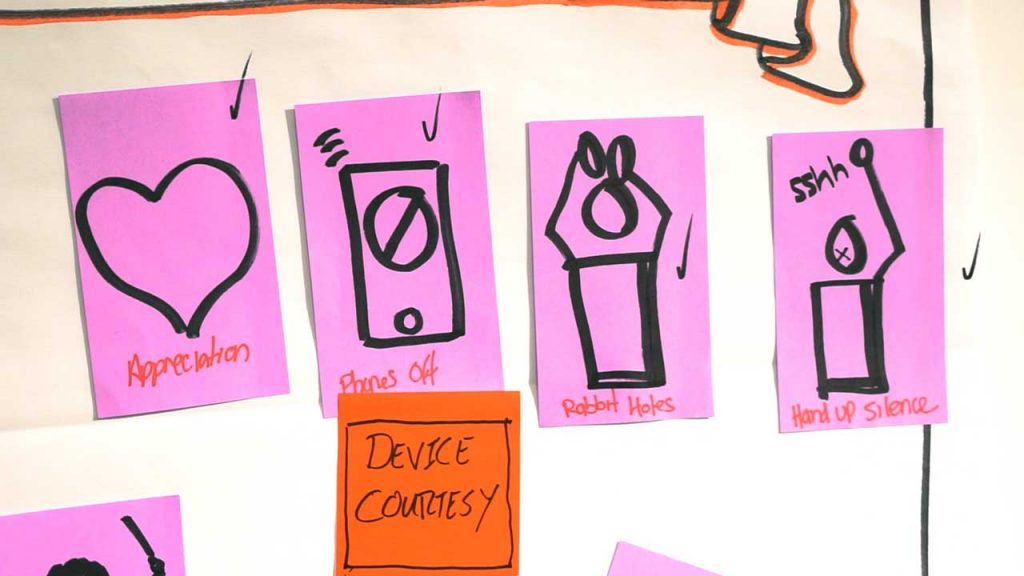
A Social Contract is an agreement between the teams on how they like to work together. Obviously not a legally binding contract, but more just getting things out in the open about everyone’s expectations on working together rather than leaving it to assumptions.
Here’s how you run a Social Contract session if you’re unfamiliar with the concept:
-
- • Ask the team to create a combined list of attributes that they value in each other, and how they like to work together. Things such as ‘being on time to meetings’, ‘being present in the moment’ – not distracted by technology during meetings and ‘equal voice’ amongst the team are common examples.
- • Once you have the list, group and rephrase if necessary and prioritise them until the team is happy with the agreement. Your Agile Coach can help facilitate this session.
Having your team spend an hour defining their own social contract gives them a lot more comfort in the decisions they make around their way of working. If one already exists, start with this and consider what else you might add or remove.
For example, some teams are open to working from home from time to time but may want to limit it to a certain amount of days whereas others may be happy with connecting remotely every day.
Include video calling/remote working etiquette as part of your remote team’s contract.
Reach Out
We hope these tips and tricks have helped but if you would like further assistance, we’d love to help! This is what we do as Business Transformation Consultants and we are here to help in these situations. If you have any questions or would like help to facilitate these sessions and conversations, reach out to us here: Contact Us





